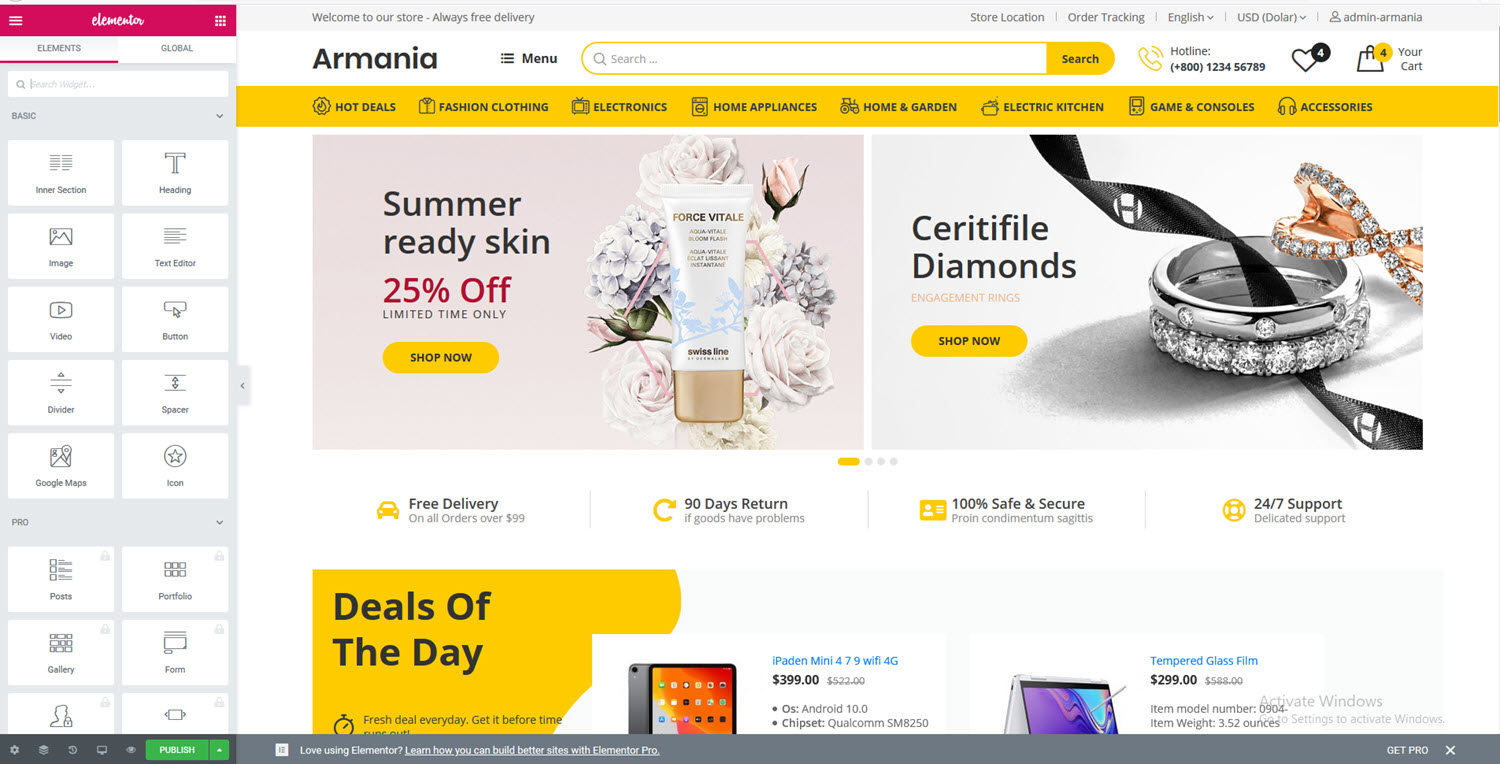For example, you want to import page: Market 01
- From Dashboard > Pages > Add New
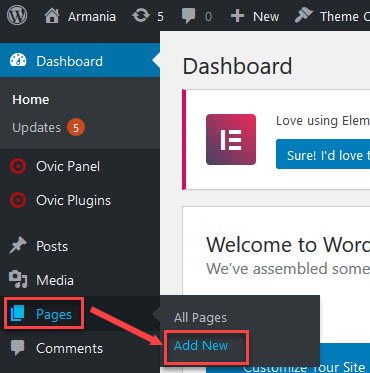
- You can select sidebar position for your Page (Right, Left or Full) then click on Edit with Elementor button
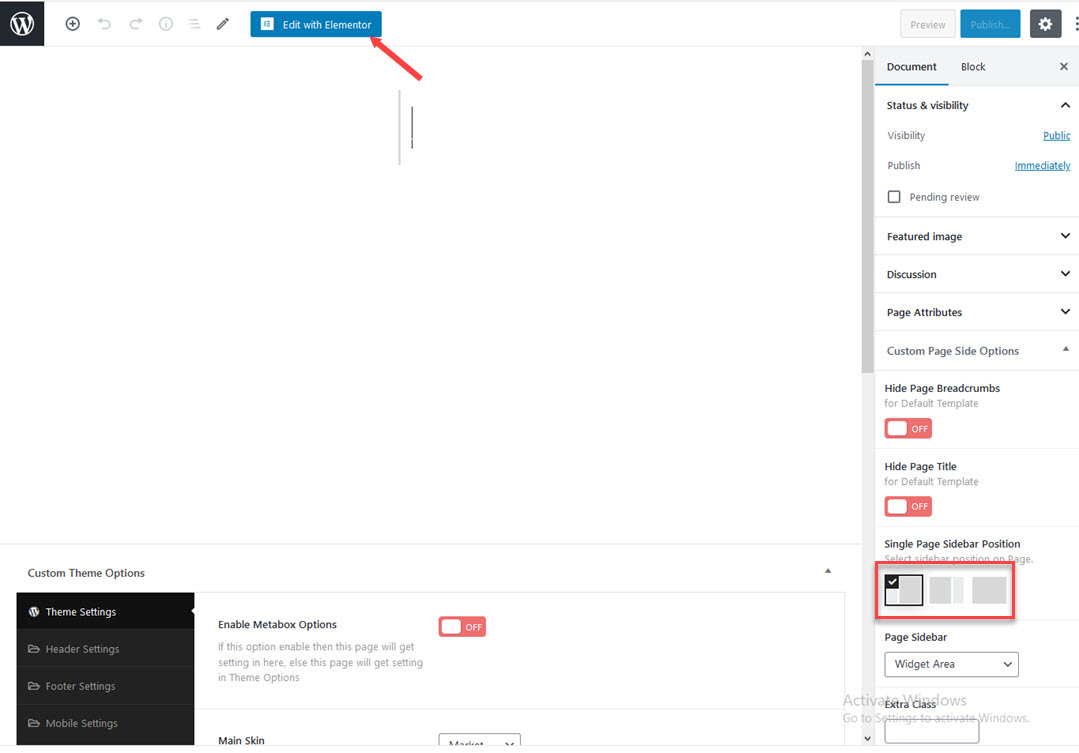
- In the adding Panel, you will be asked to add a new section or a template. Hit the “Add template” button.
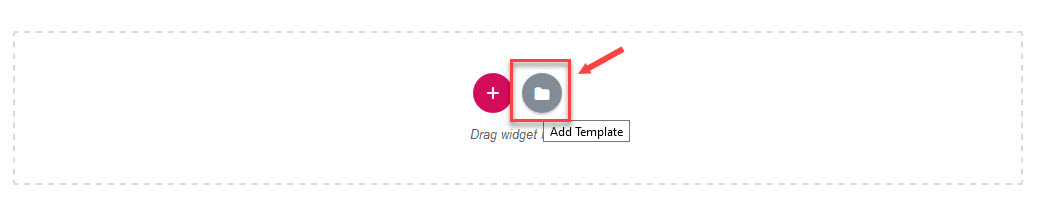
- In the library, go to “My Templates” tab.
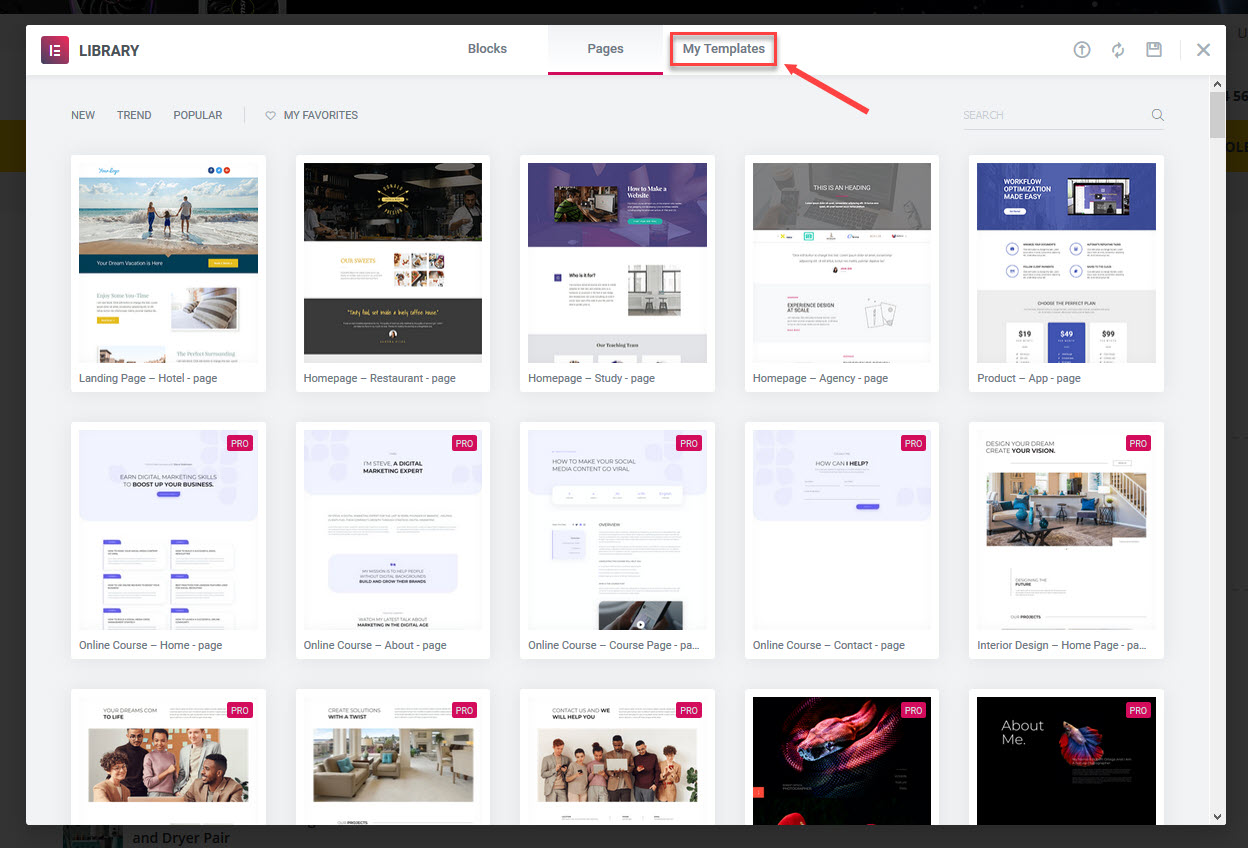
- Search for page Market 01, and click the button: Insert
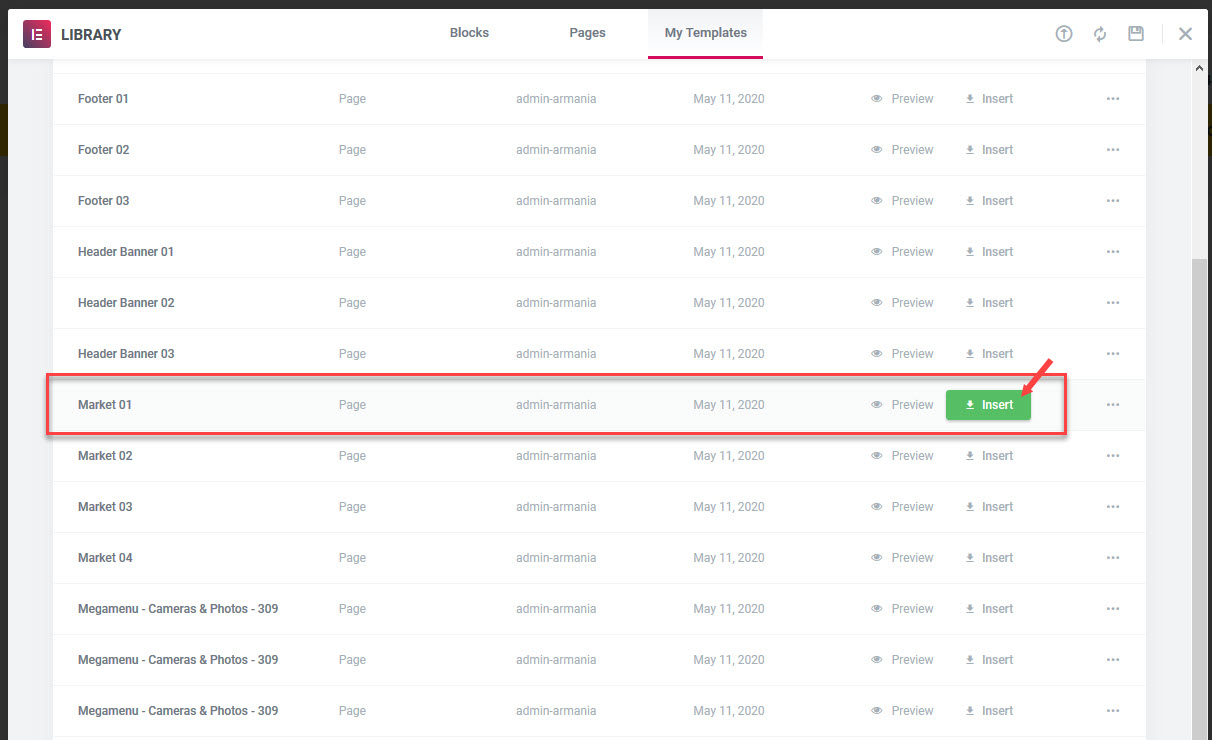
And click: Yes
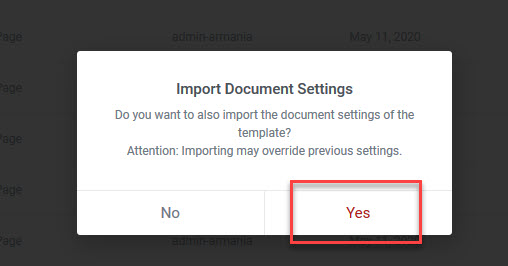
Immediately, all content of page Market 01 is imported successfully and you can build the page according to your intention